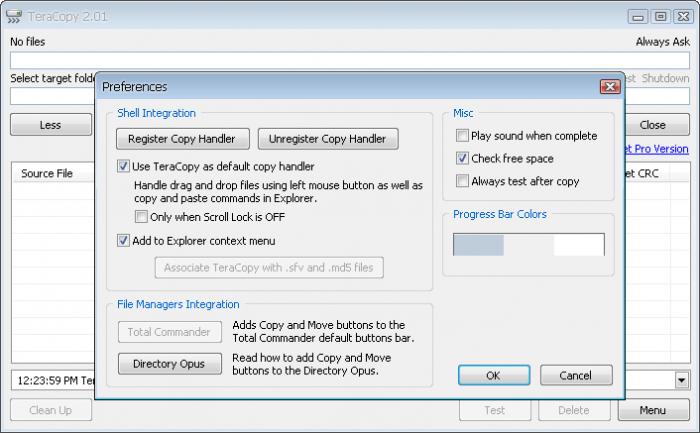Teracopy
Allows computer to move files and programs faster than usual
- Category Files
- Program license Trial version
- Version 3.26
- Size 4.67 MB
- Works under: Windows Vista
- Program available in English
- Program by Codesector
A huge annoyance of Windows is how long the system can take to copy files from one location to the next. Luckily, TeraCopy reduces the amount of time this takes, and it moves and copies files much faster. Along with being an improvement, you will have undying gratitude to this program when you have to copy a few gigabytes of data. The program offers a lot of simplicity, and you select the files you want to copy and right click them with your mouse. After you have done that, you hit the "TeraCopy" command.
The program launches a window that lets you select your target folder with the corresponding actions. You can also launch TeraCopy on its own, and if that is the case, you drag and drop the files that you want to move or copy onto the program of the window. The method itself is not quite as intuitive as the right-click menu, and it can take a while before you find the basic menus and options of TeraCopy's interface.
If you need to move files on a regular basis, TeraCopy eliminates the pain of the process. With it, you can move vast quantities of files at a faster rate than if you just used the standard Windows file manager. This compact program has been designed to transfer and copy files at the maximum speed, and it provides you with a ton of features. TeraCopy, on a dynamic level, can be adjusted to buffer and reduce the seek times. You have asynchronous copy speeds, and the files will transfer between two physical hard drives. TeraCopy can also be paused, and you can resume the copy process when ready. People might want to pause the transfer or copy of files because it frees up the system resources, and you can continue with the click of a button.
How does this software handle error recovery? TeraCopy tries several different methods to release a copy error. Under the worst case scenario, the software skips the file, but it does not terminate the entire transfer. With some of the other copy and transfer software on the market, it sometimes terminates the entire program which can become a gigantic annoyance. In the event that a file was not copied, TeraCopy maintains an interactive file list. It shows the failed file transfers, and you can fix the problem or recopy the problematic files.
TeraCopy's advantage is that you can completely replace Explorer copy and its move functions. That means that you can still work with files, but you can do it at a much faster rate. This software can support full unicode, and it provides you with a lot of extra features that will improve your overall system. It is valuable software that cuts down on your time spent copying.
Pros
- Faster than the standard method with Windows
- Drag and drop support
- Embedded in Windows Explorer
- Much faster shen copying a couple gigabytes of data
Cons
- Difficult to navigate the interface